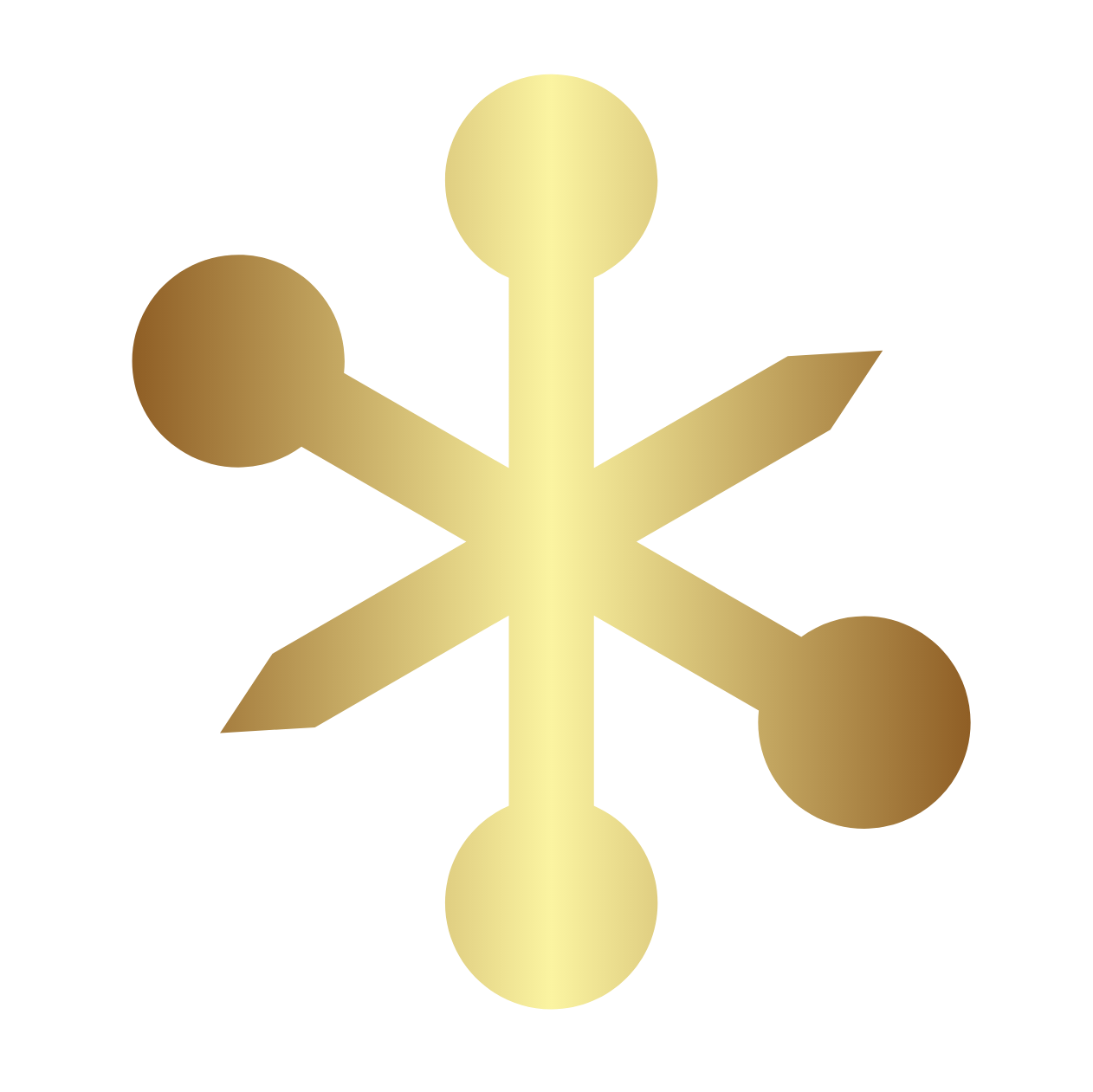6 Steps for Taking a Mock SAT
-
Step 1: Prepare Your Testing Environment
Choose a time when you can complete the entire test without interruptions, such as a weekend morning.
Find a quiet place where you won’t be disturbed. If noise is unavoidable, consider wearing earplugs or headphones (without music).
Ensure you have pencils and scrap paper at hand, and optionally, you might want to have a watch and calculator.
-
Step 2: Create Your Collegeboard Account
If you already have an account, log into Bluebook, the testing app, using your College Board account.
If you do NOT have an account, go to collegeboard.org and select Create Account → Student.
Enter your personal details on each page. Fields marked with an asterisk (*) are mandatory.
Congratulations, your College Board account is now set up!
-
Step 3: Get the Bluebook App
Go to: bluebook.collegeboard.org/students/download-bluebook and select the option to download Bluebook.
For Mac Users – Choose "Open in App Store," then download the Bluebook Exams.
For PC Users – Select "Download for Windows."
-
Step 4: Log In
Open the Bluebook app and choose the option to sign in using your CollegeBoard account.
Read and accept the application terms and conditions by cheking the box at the bottom of the page and click Next.
In the Your Tests section, you'll find details about any upcoming SAT exams you're registered for as well as any previous tests you've taken.
-
Step 5: Take a Practice Test
Select "Full-Length Practice" and choose the correct Test Type and Practice Test.
If you will be using accommodations on test day, toggle the button under "Accommodations and Supports." Click "Next."
After the app loads, you’ll see a page with information on Timing, Scores, and Assistive Technology. Be sure to review this page carefully.
Click "Next" to begin the test.
-
Step 6: Send Us Your Results
Once you submit your test, you will see a loading page followed by You’re All Finished!
Click View Your Score to be redirected to collegeboard.org.
Under My Tests, you will see any tests you have taken.
Don’t forget to email us at info@spiveyed.com with your Reading and Writing, Math and Total Scores!